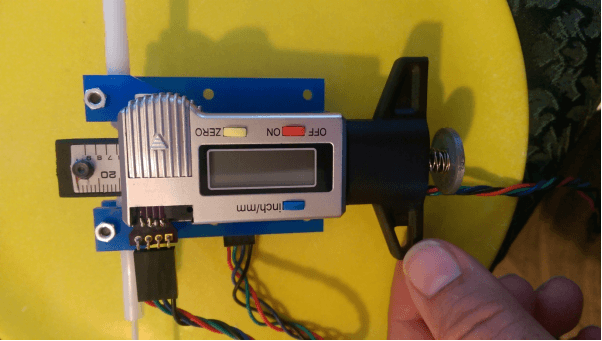Those who have been using 3D printers for a while must have, at some point, experienced the pain of coming back to check the progress of a long-duration print only to find out that it for to a point where the filament ran out and so the printer kept on working but wasn’t really printing anything. All this can be avoided by a filament sensor. These sensors have a buzzer that gets triggered and goes off when the filament is about to run out or when it breaks.
What exactly happens when the filament breaks or runs out?
Normally, if you do not have a filament sensor and the filament runs out or breaks, there’s a print failure. However, when there’s a filament sensor, the absence of a filament does not result in a print failure.
When the filament runs out, the 3D printer automatically:
- Pauses the print
- Unloads the remaining few centimeters of the material from the heat-break
- Moves the x-carriage away from the print
- Prompts you to replace spool and insert new filament
Here’s how you go about replacing the filament:
- You start by unloading the remaining few centimeters of the filament automatically
- If the unloading isn’t successful after the first attempt, the printer locks the x-axis motor and allows you to open the extruder idler so that you can remove the remaining filament manually
Ensure that you insert the same type of filament especially in terms of color.
After you have replaced the filament correctly, the printer guides you on how you can safely resume printing.

More About Filament Sensors
The filament sensors not only sense the presence of a filament but also its movement. An optical filament sensor that runs on a high-frequency sensing algorithm is very reliable.
In some cases, the sensor may show a false reading. This can be avoided by following these three rules:
- Ensuring that the filament is set up in the right way
- Keeping the area around the filament clean
- Avoiding extreme lighting conditions around the printer.
Let us have a look at how these two factors affect the accuracy and correctness of the filament sensor:
Proper Set-Up and Clean Surroundings
First of all, make sure that the filament is inserted correctly and is firmly attached.
Clean any dust particles that might have accumulated around the sensor using compressed air. Inside the x-carriage, there is a hole that is meant for this purpose.
When printing the printable parts, ensure that the extruder parts are in black because the sensor is designed in such a way that it only works in “black-colored” environments. If the extruder parts are in any other color, the sensor will most likely give false readings
Extreme Light Conditions
Since the filament sensor is an optical sensor, it might give a false reading if it’s exposed to extreme lighting. When this happens, you can either change the surrounding light conditions or find a different placement of the printer.

Conclusion
A filament sensor may sound like something very unimportant but on the contrary, you need it for your 3D printer. The idea behind it is very simple but it can save you a lot of headaches down the road. In some printers, it’s possible for you to connect the sensor to the printer’s stop input for filament. The sensor pauses the printing process until a new roll of filament is added.